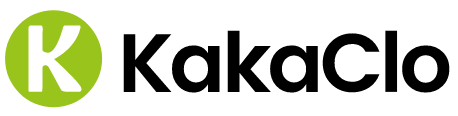Hi, How Can I Help You?
Logging in to KakaClo
You can log in to KakaClo on desktop, or by using the KakaClo app for iPhone or Android(Working-on program).
Log in to your Shopify admin on desktop
Step:
1, Go to your KakaClo login page.
2, Enter your email
3, Enter your password and click Log in.
Notes:
If you've logged in to your account on the same device before, then your email might already be listed on the login page.